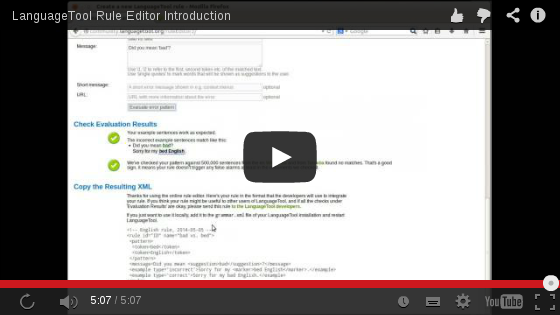LanguageTool 6.8-SNAPSHOT (2026-02-19 22:33:09 +0100)
Parse existing XML · Expert Mode
LanguageTool Rule Editor
LanguageTool finds errors based on rules. Each rule has a pattern that describes an error. A simple pattern can just be a sequence of words, e.g. "bed" followed by "English", which is an error as it should probably be "bad English" instead. The text that is checked by LanguageTool is searched for this pattern, and if it is found, the text at that place is considered to have an error.
This page will help you to create new rules. As a result, you will have your rule in XML format, which you can send to the developers for inclusion in LanguageTool. Need help? Ask in our forum.